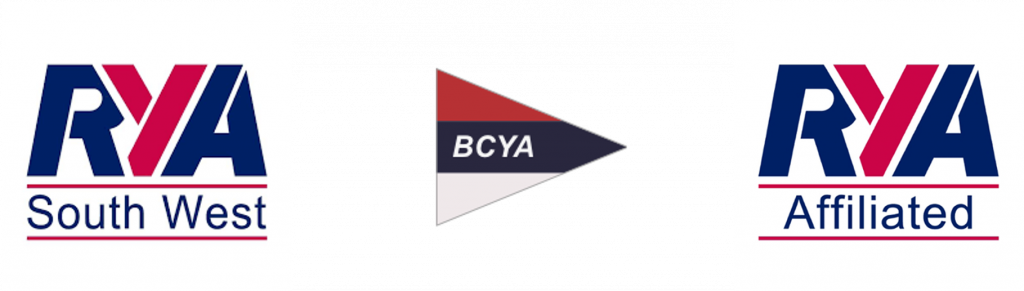Portishead Cruising Club (PCC), established in 1932, is an RYA affiliated sailing club for racing/cruising yachts. The atmosphere within the club is friendly and informal, with membership made up of families, couples and individuals. Interests range from cruising weekends to racing and sailing adventures further afield.
There is also an extensive social program, with club nights, parties and talks held throughout the year. We welcome new members, whether boat owners or crew/social members.
Club races are held all year round. These range from top of the tide races off Portishead to day races around the buoys and islands of the Bristol Channel. Some boats also participate in open races such as the Shanghai Cup together with other races hosted by BCYA (Bristol Channel Yachting Association) clubs. In addition, some boats spend the summer on the south coast circuit including Falmouth Week, Dartmouth Week, Round the Island and the ultimate race, the Fastnet.
Latest News

Latest Cruising News

Shanghai Cup 2024

Locks Reopen!

RNLI Safety at Sea Evening
Upcoming Events

Bank Holiday Cruise

2024 Holms Race
Latest Weather For The Bristol Channel
For the latest tide information at Avonmouth, check out the Admiralty’s EasyTide